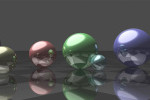20 Terms
20 TermsHome > Answers > How to switch languages on a Mac OS X twa1385449163
How to switch languages on a Mac OS X?
- Industry/Domain: Computer
- Category:
- Created: 14:59, 26 November 2013
Creator
Featured blossaries
tim.zhaotianqi
0
Terms
40
Blossaries
4
Followers
Samsung Galaxy S6 and S6 Edge
Category: Technology 4  4 Terms
4 Terms
 4 Terms
4 Terms